My problem:
For 3G network subscription, the iPad uses a "MicroSIM", which is the same as a regular SIM but simply less plastic. And I already had a 3G internet dongle thingy to my computer, which NEEDS a full sized SIM chip.
The snag was, I want to use the SIM in both, depending on what I'm carrying at the time. So cutting it down to "MicroSIM" size wasn't really an option.
So I figured out this rather ... special... solution.
Not sure it is useful to anyone, but hey, here it is:
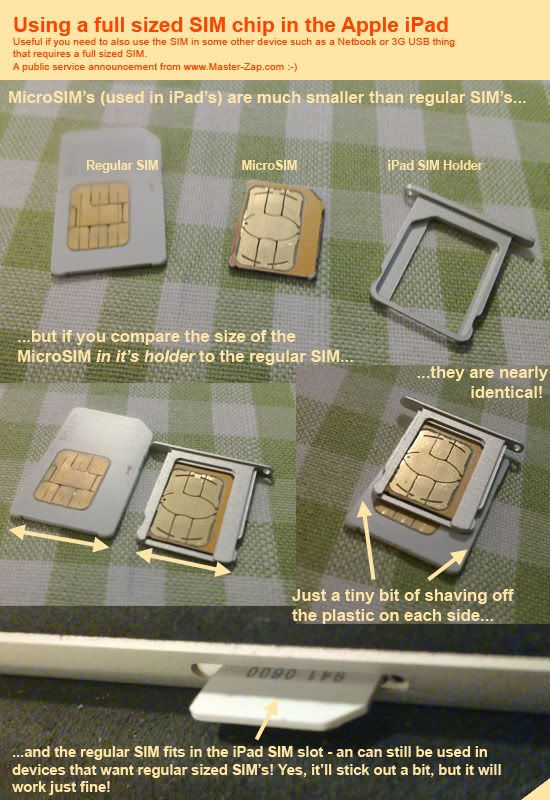
Simply put, the "lower half" of the iPad-microSIM inside the iPad-microSIM-holder is nearly (but not exactly) identical to the "lower half" of the full sized SIM. You can't just jam it in as-is, it needs a minor size reduction in width, which you can do with scissors. Just take a millimeter of each side. The chip will still fit in any full sized SIM holder but ALSO fit into the iPad. Yes, it'll stick out a bit and isn't really a long term solution.... but it works.
/Z